1. Introduction
Description: Using this extension you can use AI features of ML Kit to scan documents.Once the document scanner flow is triggered from your app, users retain full control over the scanning process. They can optionally crop the scanned documents, apply filters, remove shadows or stains, and easily send the digitized files back to your app.
Latest Version: 2
Released: April 5, 2024
Last Updated: May 7, 2024
Aix Size: 977 kb
Key Features:
- High-quality and consistent user interface for digitizing physical documents.
- Automatic capture with document detection.
- Accurate edge detection for optimal crop results.
- Automatic rotation detection to show documents upright.
- Editing functionalities to crop, apply filters, remove shadows, clean stains, and seamlessly send digitized files back to your app.
- On-device processing, preserving user’s privacy.
- No camera permission is needed from your app.
2. Blocks
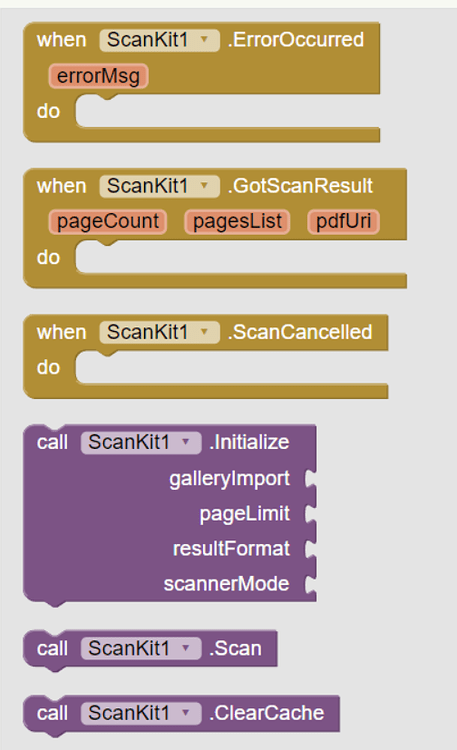
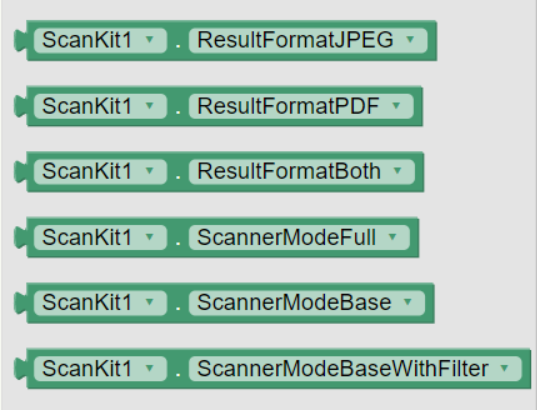
3. Documentation
| ErrorOccurred | Event raised when any error occurserrorMsg | text |
| GotScanResult | Event raised after getting scanning resultspageCount | numberpagesList | listpdfUri | text |
| ScanCancelled | Event raised when scanning is cancelled by user |
| Initialize | Initialize Scanner with specified parametersgalleryImport | booleanpageLimit | numberresultFormat | textscannerMode | number |
| Scan | Launch Document Scanner activity |
| ClearCache | Clear cache from device |
| ResultFormatJPEG | Property Type : read-only Accepts : text |
| ResultFormatPDF | Property Type : read-only Accepts : text |
| ResultFormatBoth | Property Type : read-only Accepts : text |
| ScannerModeFull | Adds ML-enabled image cleaning capabilities (erase stains, fingers, etc…) to the BaseWithFilter mode Property Type : read-only Accepts : number |
| ScannerModeBase | Basic editing capabilities (crop, rotate, reorder pages, etc) Property Type : read-only Accepts : number |
| ScannerModeBaseWithFilter | Adds image filters (grayscale, auto image enhancement, etc…) to the Base mode. Property Type : read-only Accepts : number |
4. Usages
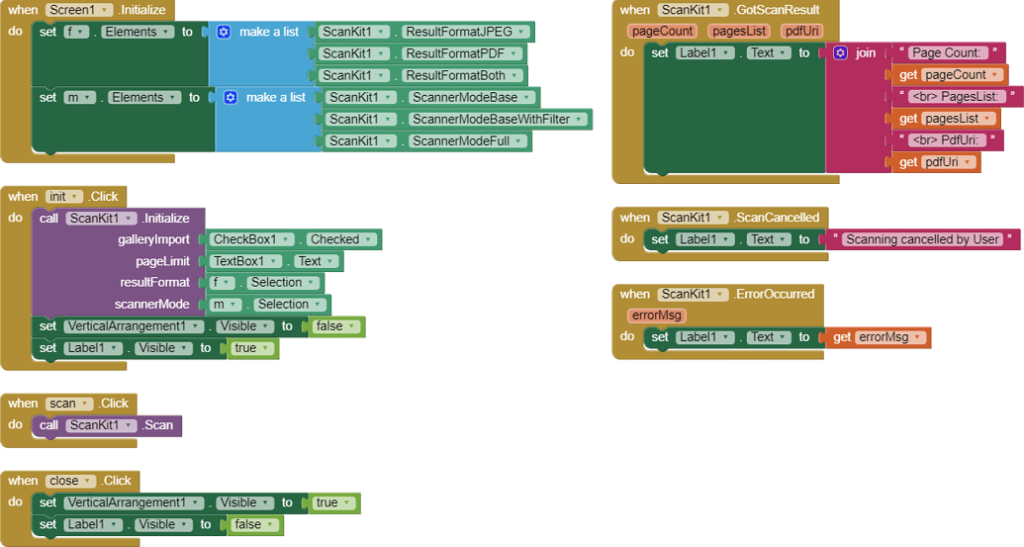
5. Samples and Demos
Scanner Modes
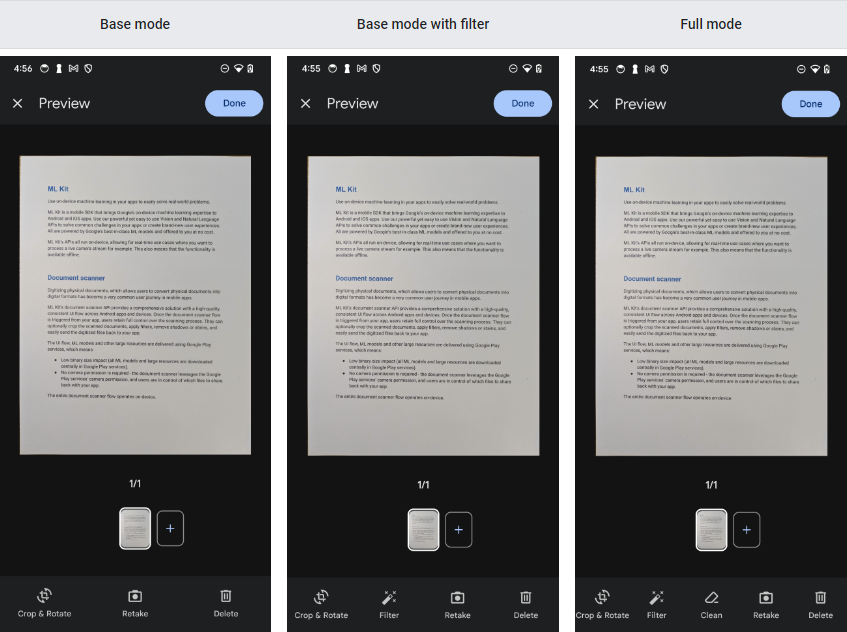
Example results
| Original picture | Scanned document with perspective corrected, wrinkle removed and grayscale filter applied |
|---|---|
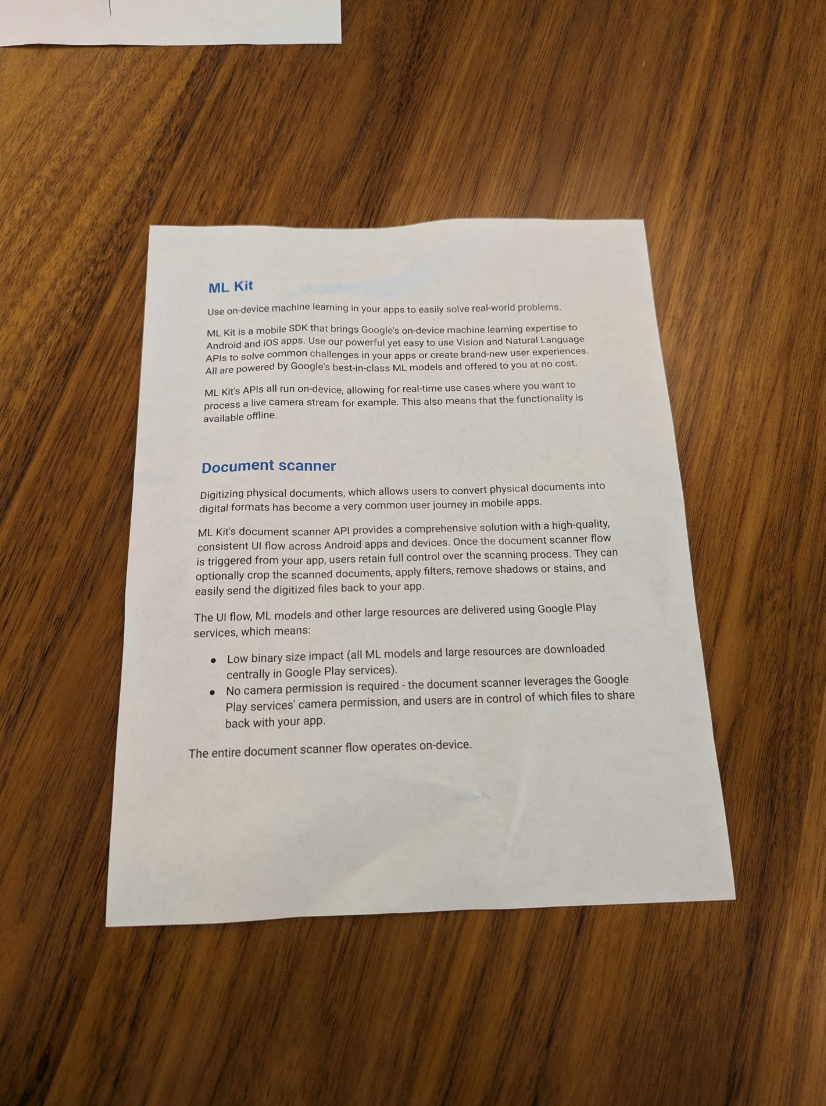 | 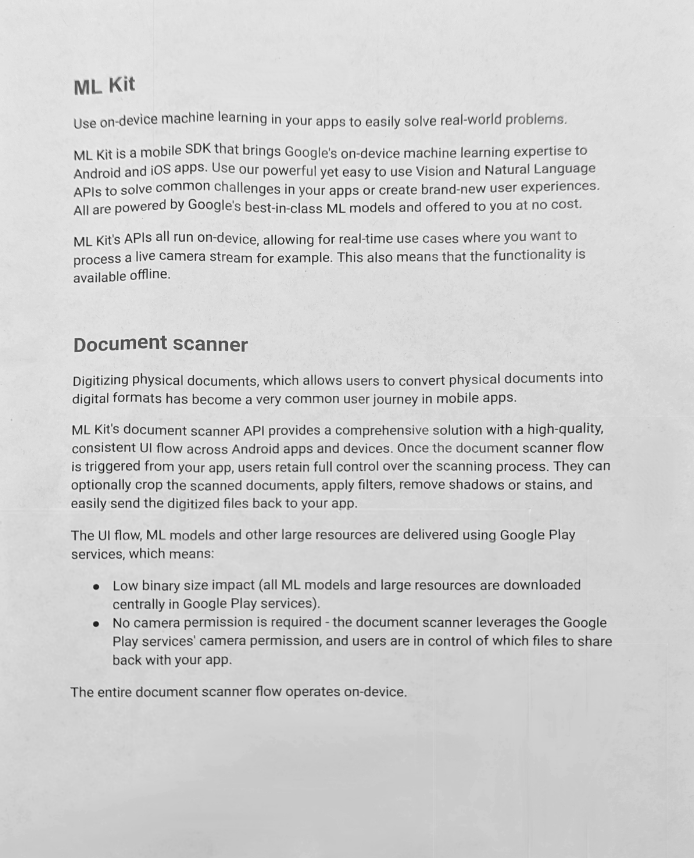 |
| Original picture | Scanned document auto-rotated with stain removed and color filter applied |
|---|---|
 | 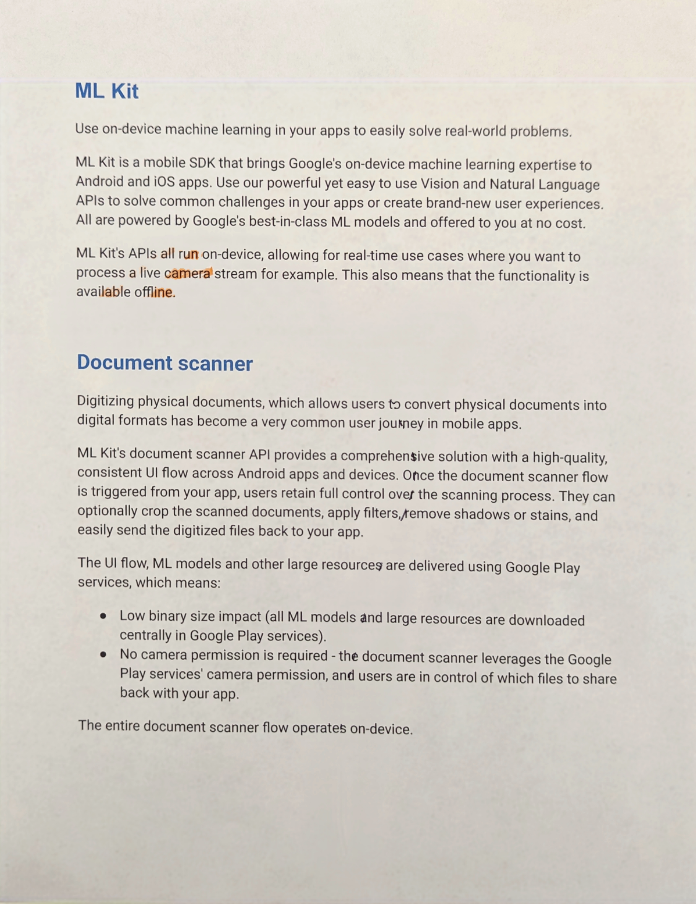 |
| Original picture | Scanned document with stain removed and auto filter applied |
|---|---|
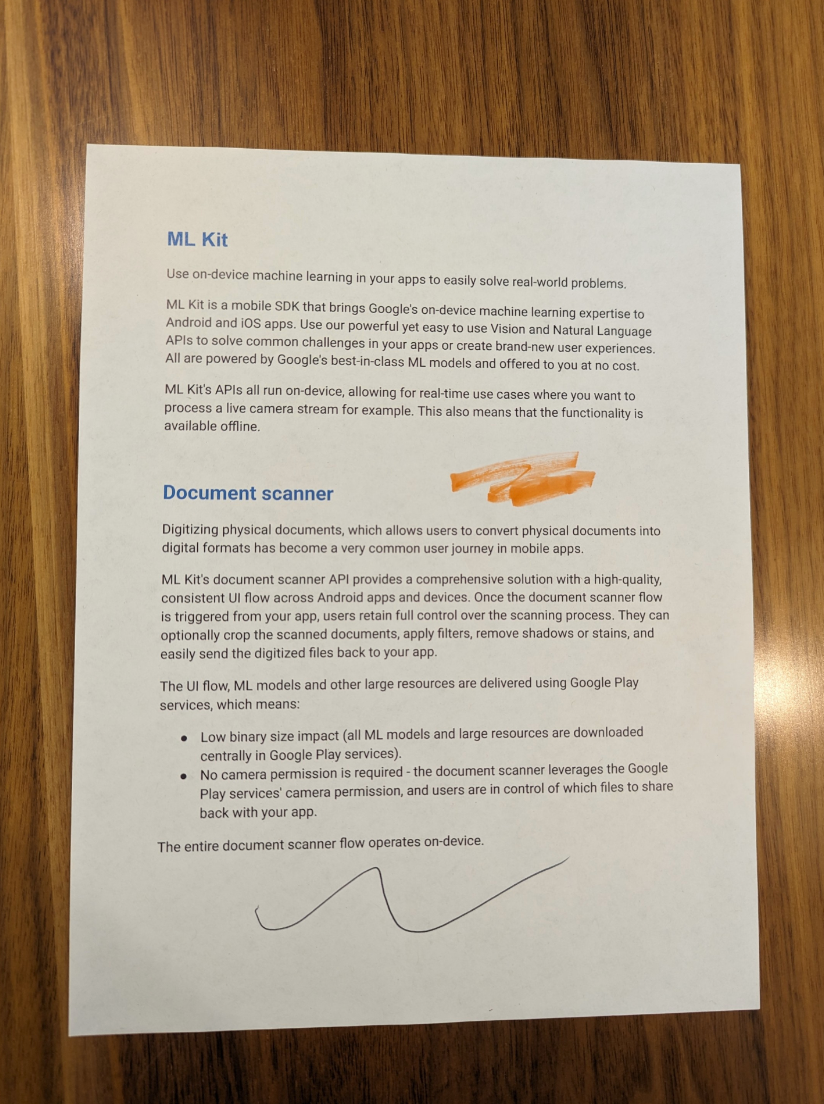 |  |
| Original picture | Scanned document auto-rotated with shadow removed and auto filter applied |
|---|---|
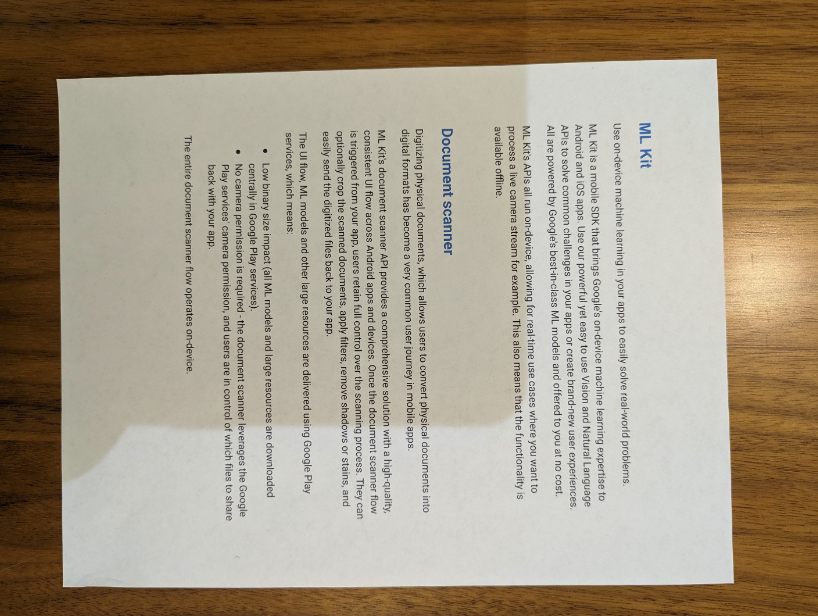 | 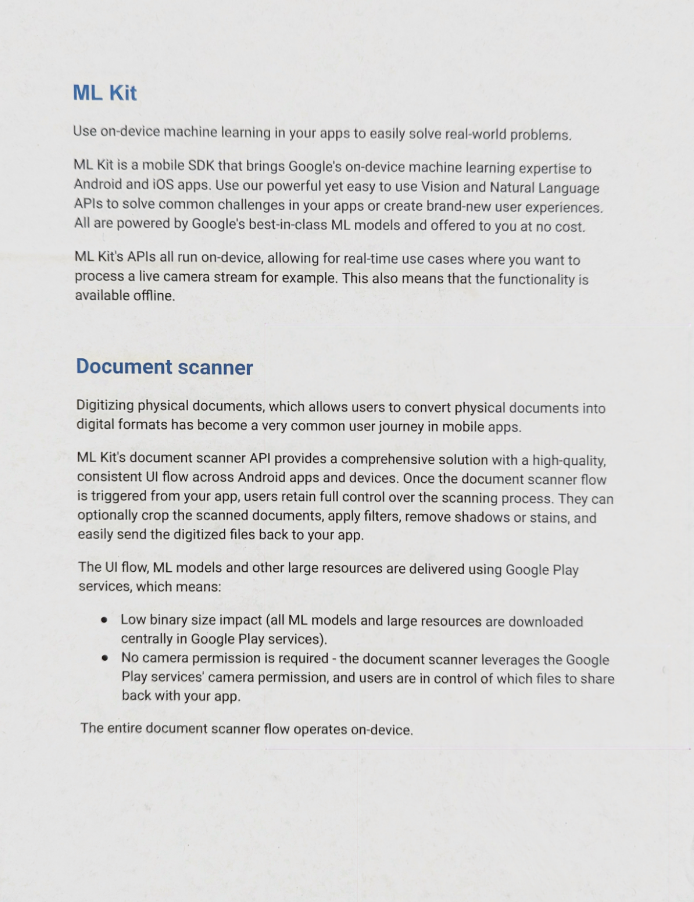 |
| Original picture | Scanned document auto-rotated with finger removed and auto filter applied |
|---|---|
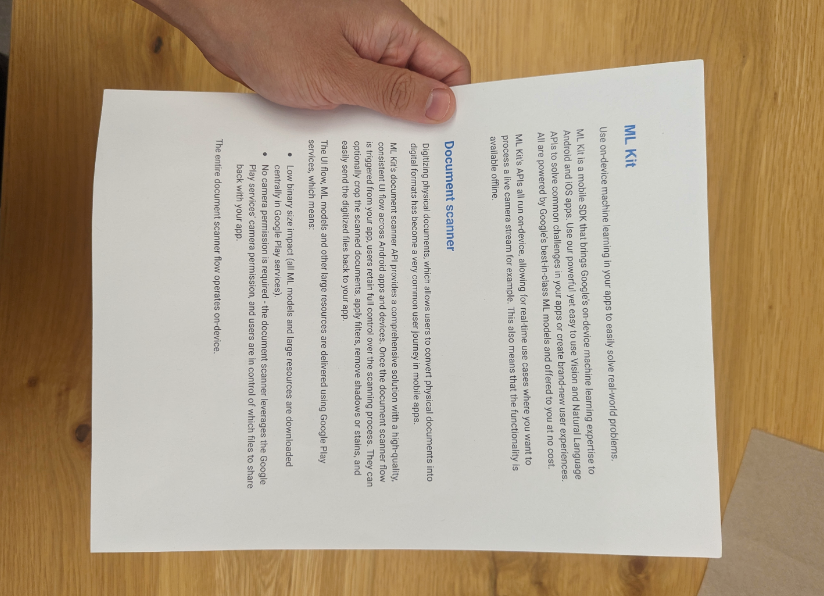 | 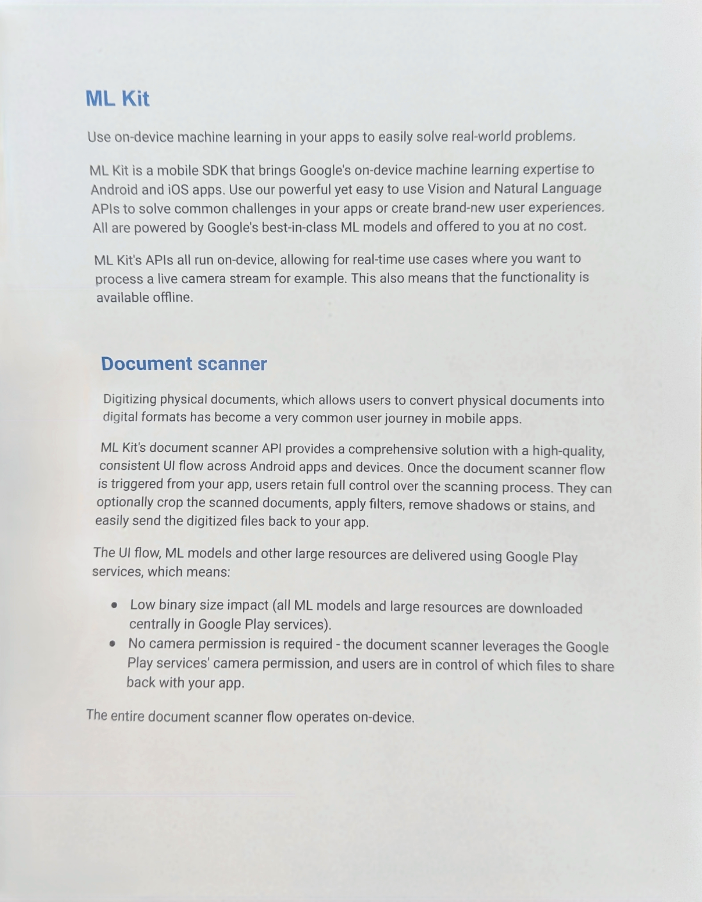 |
Demo video
6. Purchase the extension
Please include your email address in payment note or just contact me after payment to get aix and related files.
Terms and Conditions
By purchasing extension you agree to Extension Buying Policy
7. Updates
ChangeLog Version 2
- Reduced aix size to 977kb
- Extension does not crash companion now
Though it will not work in companion - Added no conflict version as well to integrate other ML Kit extensions also in you project
Thank you.
Hope it helps!