1. Introduction
PkgUtils is basically related to Package and Package Manager, so it allows you to work with apps and packages
Latest Version: 5.1
Released: December 21, 2019
Last Updated: November 12, 2020
2. Blocks
Methods/Functions

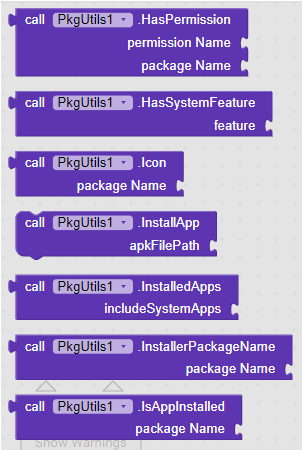
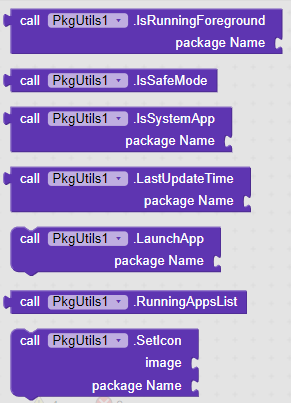


3. Usage
A small documentation…

Returns app name from package
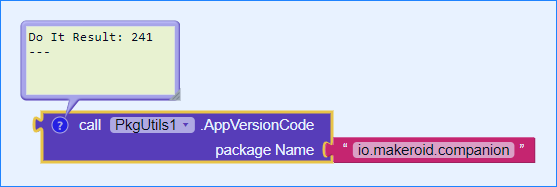
Returns app version code from package

Returns app version name from package

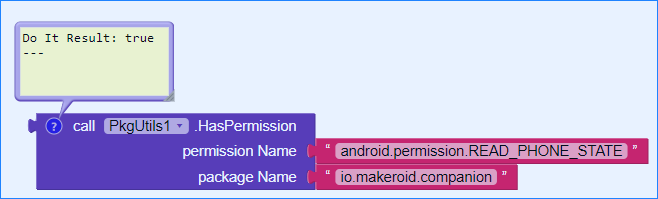
Checks whether specific permission is granted to particular app or not
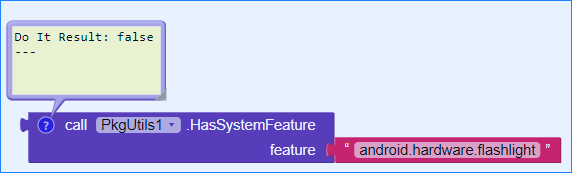
Checks whether system has a particular feature or not

Returns first install time of a package or app

Returns path to icon of an app

Returns a list of installed packages/apps.You can also filter list by system apps.
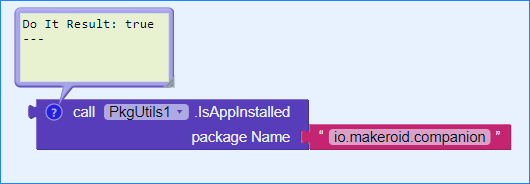
Returns true if a particular package is installed else false
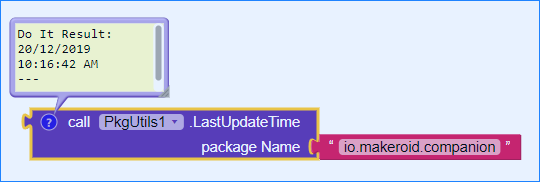
Returns last update time of a package/app
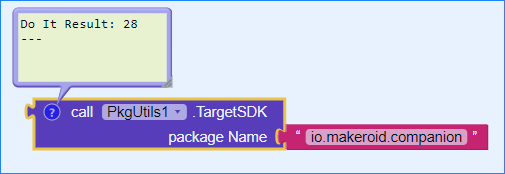
Returns target sdk version of an app
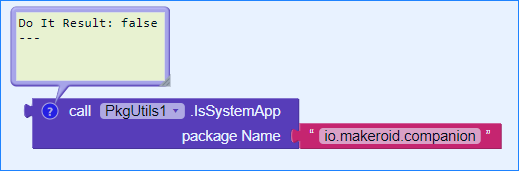
Checks whether an app is system app or not

Returns true if device is booted in safe mode else false
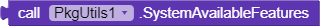
Returns a list of system available features
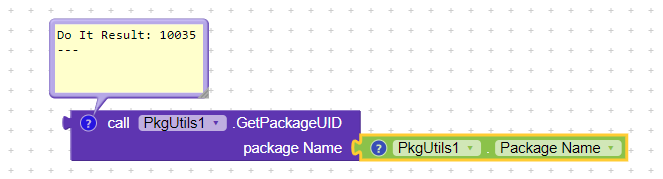
Returns uid associated with particular package
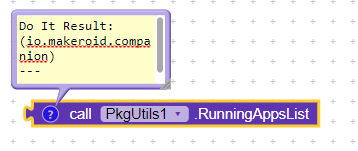
Returns a list of currently running apps
Deprecated
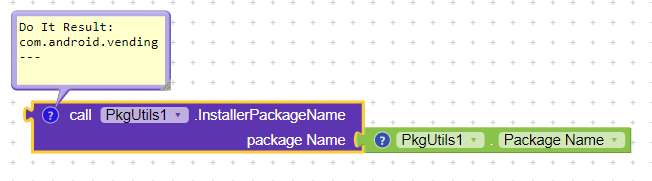
Returns package name of the installer of particular package
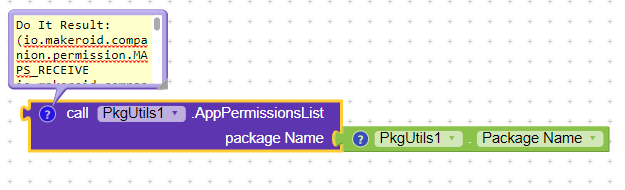
Returns a list of permissions used by a package
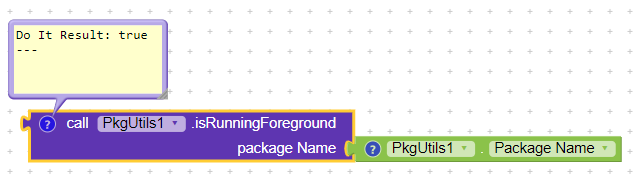
Checks whether given package/app is running in foreground or not

Tries to uninstall given package
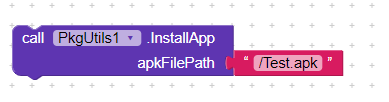
Tries to install app from apk file.It does not need full path.

Tries to get icon of given package and sets to given image’s picture

Launches app from package name

Creates a home screen shortcut of app
4. Downloads
5. Liked my work/ Support me
Thanks a lot!
Hope it helps!