1. Introduction
Description: SFTP (Secure File Transfer Protocol) is a secure way to transfer files between a client and a server. It is similar to FTP (File Transfer Protocol) but is more secure as it uses SSH (Secure Shell) to encrypt the data being transferred. Using SFTPClient extension you can use SSHv2 in your app (JSch lib used ) . It allows to connect to an SFTP server, and perform various operations like uploading and downloading files, creating and deleting directories, etc.
Latest Version: 1
Released: March 1, 2021
Last Updated: March 1, 2021
Permissions: android.permission.INTERNET,android.permission.READ_EXTERNAL_STORAGE,android.permission.WRITE_EXTERNAL_STORAGE
2. Blocks




3. Documentation
| GotOutput | Event raised after getting response from ShellexitStatus | numberoutputResponse | texterrorResponse | text |
| AfterChangeWorkingDirectory | Event invoked after ‘ChangeWorkingDirectory’ method with result and new working dirsuccess | booleannewWorkingDir | text |
| AfterDelete | Event raised after ‘Delete’ method with resultsuccess | boolean |
| Connected | Event indicating that connection to FTP server was successful and you are now logged in |
| Disconnected | Event indicating that you are now logged out and disconnected from server |
| GotDirList | Event invoked after getting dir list from serverdirNames | list |
| GotDownloadResult | Event invoked after getting previous download resultsuccess | booleanresponse | text |
| GotError | Event invoked when any error occurserrorMessage | text |
| GotFileList | Event invoked after getting file list from serverfileNames | list |
| GotUploadResult | Event invoked after getting previous upload resultsuccess | booleanresponse | text |
| OnDownloadProgress | Event raised when downloading progress changesprogress | number |
| OnUploadProgress | Event raised when uploading progress changesprogress | number |
| RunCommand | Executes given command in SSH Shellcommand | text |
| ChangeWorkingDirectory | Changes current working dir and raises ‘AfterChangeWorkingDirectory’ event with resulttoDir | text |
| Connect | Tries to connect and login to the SFTP server using provided username and passwordhost | textusername | textpassword | textport | numberstrictHostCheck | boolean |
| CreateDir | Creates a new dir on serverremoteDirName | text |
| CurrentWorkingDir | Returns current working directory |
| Delete | Tries to delete given dir/file from the serverremotePath | textisFile | boolean |
| Disconnect | Tries to close the connection to the SFTP server |
| DownloadFile | Downloads file from server to given file path Use absolute file path remoteFileName | textlocalFileName | text |
| HomeDir | Returns Home path |
| IsConnected | Returns whether connection is open or not |
| ListDirs | Tries to get dir listdir | text |
| ListFiles | Tries to get files listdir | text |
| UploadFile | Uploads file on the server from given file path Use absolute file path localFileName | textremoteFileName | text |
4. Purchase Extension
Extension’s Price: $6 or INR 350
You can purchase extension by paying via PayPal and Upi. Please let me know your email address after payment so that I can send you aix and related files (if any).
Terms and Conditions
By purchasing extension you agree to Extension Buying Policy
If you face any issue or have any question, you can always contact me.
5. Updates
ChangeLog Version 1.1
ChangeLog Version 1.1
- Updated library
- Added New Blocks
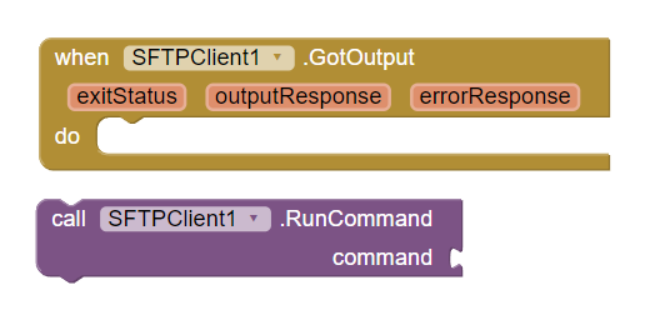
Hope it helps!