1. Introduction
Description: The name of extension is FileTools and features are similar to its name.
It provides tools to work with Files and Folders.
Latest Version: 10.1
Released: September 27, 2019
Last Updated: October 9, 2021
2. Blocks

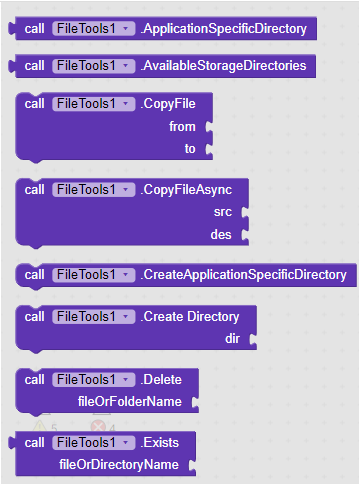
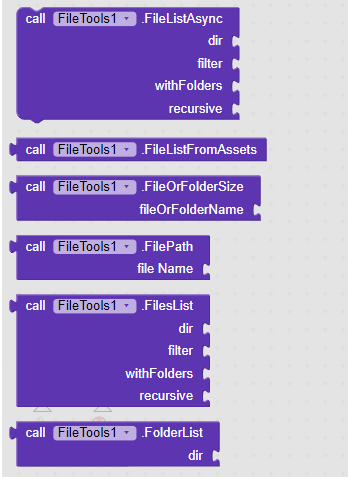
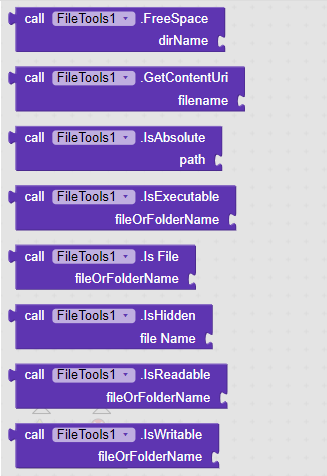
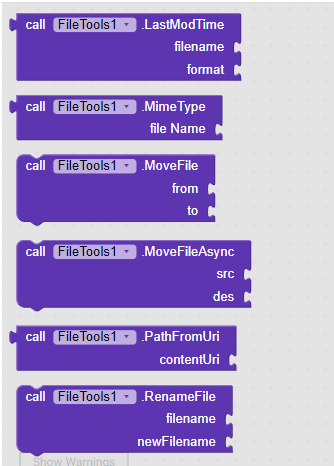

3. Documentation

Returns path to application specific directory
Thanks to @bodymindpower for suggesting changes
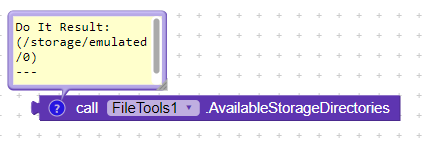
Returns a list of available storage directories.

Copies file from source to destination folder.

Copies file from source to destination asynchronously.Use this to copy big files to avoid runtime errors.

Creates Application Specific Directory in case it does not exists

Creates a single directory.It triggers ‘Directory Created’ with boolean
trueorfalse
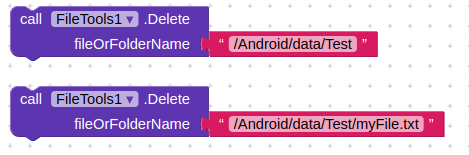
Deletes given file or folder.If it is directory then all subdirectories will be deleted and this can take some time.It triggers ‘FileDeleted’ event with boolean
trueorfalse.


Returns true if file or folder exists else false
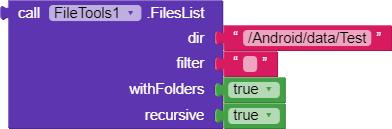
Returns files list from given directory (if it exists) .Use file extension as filter like mp3,txt,etc.If you don’t want to use filter then use empty string.Also if don’t want to get subdirectories then set ‘withFolders’ to false else true.If recursive is set to true then it will also get files from subdirectories recursively.
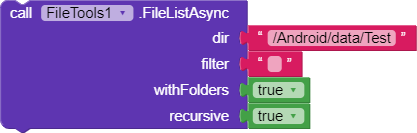
Works same as FilesList but it gets file list asynchronously which denies any oppertunity of runtime error in getting files list from a directory having so much files.It raises ‘GotFileList’ event with files list.
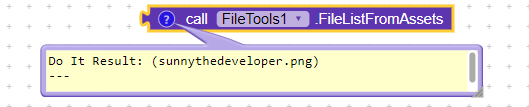
Returns file list from assets

Returns file name from path if it exists
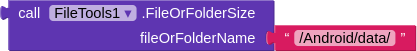
Returns current size of file or folder

Returns file path from file name.In this case it will return /storage/sdcard/mFile.txt
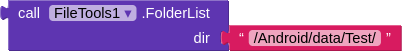
Returns folders list of given directory

Returns free size of directory in bytes.
Note: it uses absolute file Path

Converts file path to content uri

Moves file from source to destination asynchronously.

Checks that given path is complete path or not
For example: /testt.txt and /mnt/sdcard/Android/com.sunny.notez/files/testt.txt are not same.

Returns that folder/file is executable or not

Returns true if path is file else false

Returns true if file/folder is hidden else false

Returns true if file/folder is readable else false

Returns true if file/folder is writable else false
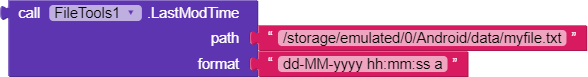
Last modified time of file/folder in given format

Mime type of given file.In above case it will return text/plain
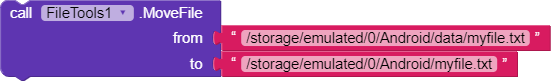
Moves file from source to destination and deletes source file
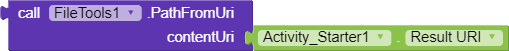
Converts content uri to file path
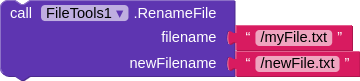
Renames file without deleting it

Returns total space of directory
Note: it uses absolute file Path
4. Downloads
Hope it helps!