As the name suggests it is specially made to work with Dates but since it uses SimpleDateFormat so you can also work with Time by using appropriate format.
Latest Version: 6.1
Released: October 7, 2019
Last Updated: July 20, 2020


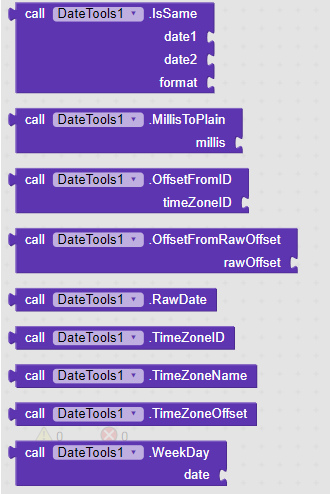
It has 22 function blocks and 1 event block
It has not so much coplex blocks but some examples can help you to understand its usage.
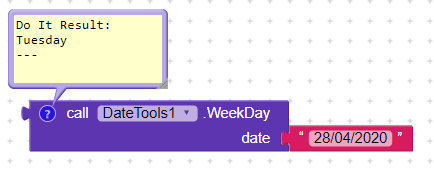
Returns day of given date.
Note: You can also use DateTime besides Date
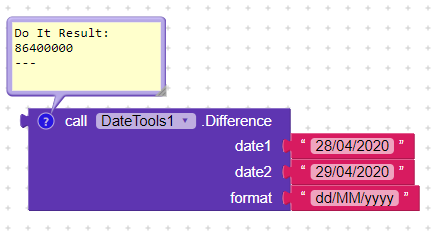
Returns difference between two dates or datetime in milliseconds.
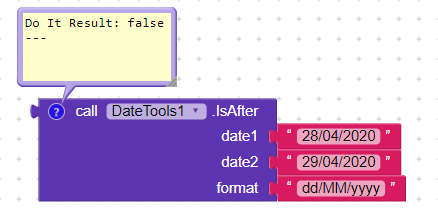
Returns true if first date is after second date else false
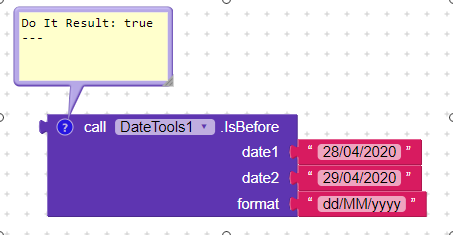
Returns true if first date is before second date else false

Returns true if both dates are same else false
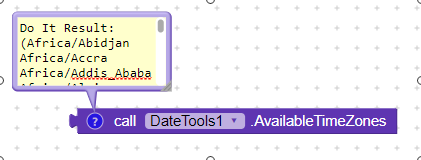
Returns a list of available timezones

Converts epoch timestamp to date in the given date format in provided timezone
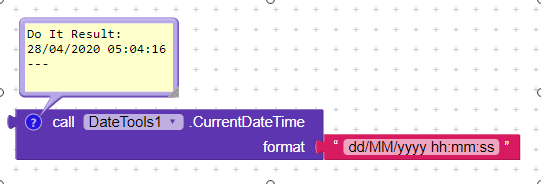
Returns device’s current date and time
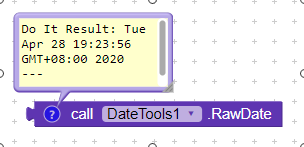
Returns current date and time in raw format

Returns current epoch timestamp

Display name of current timezone

Returns ID of current timezone

Converts millis in y d m s format

Converts epoch timestamp to date and time
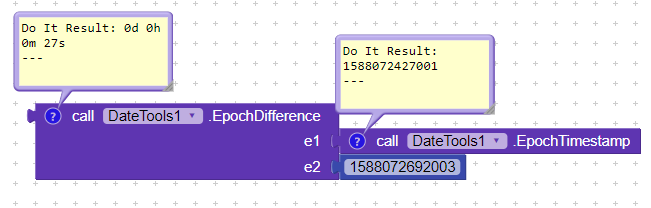
Difference between two epoch timestamps in y d m s format
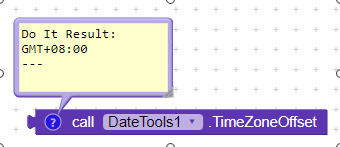
Returns offset of current timezone
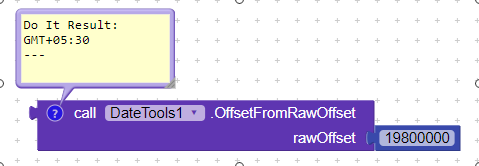
Converts rawoffset(int) to offset

Gets offset from timezone id
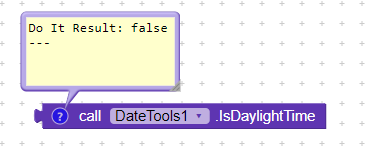
Returns true if local datetime is in day light savings

Returns a list of available timezones in given offset
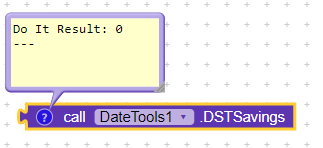
Returns DST savings of current timezone in milliseconds

Requests to NTP server to get online date time in milliseconds and raises event ‘GotOnlineDateTime’ with epoch timestamp and response.If any error occurs then timestamp will be ‘0’
Please consider donating some amount to keep me motivated.
Hope it helps!